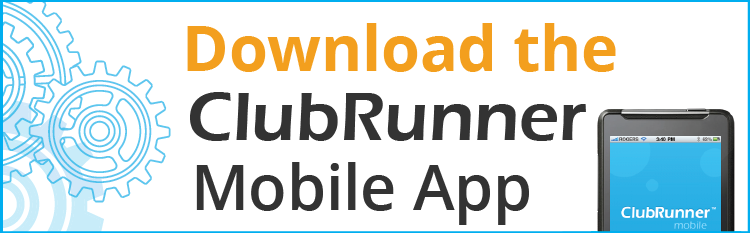Add Your Own Makeups
ADD YOUR OWN MAKEUPS
All of you have been given access so that you can enter your own makeups. You need to login at www.6330Passport.org and go to the member area. Do not click on Admin, just follow the heading line at the top that looks like what you see below and follow the instructions.
Sign in <-- Click sign in and enter your Login Name and Password.
Find the Attendance tab along the Blue Line underneath the Rotary Club of 6330 Passport
Click Attendance and then Meetings which is on the grey line to the left.
Under the Main tab on the left side click Makeups
On the right, click add Makeup if a single entry or Add Multiple Makeups if several
Select your name from the drop down member list
Click the calendar to select the date
Enter a Description
Click save and you are done for a single entry
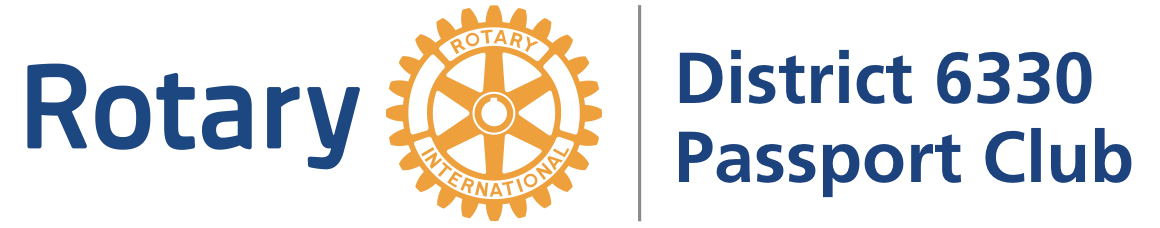
.png)